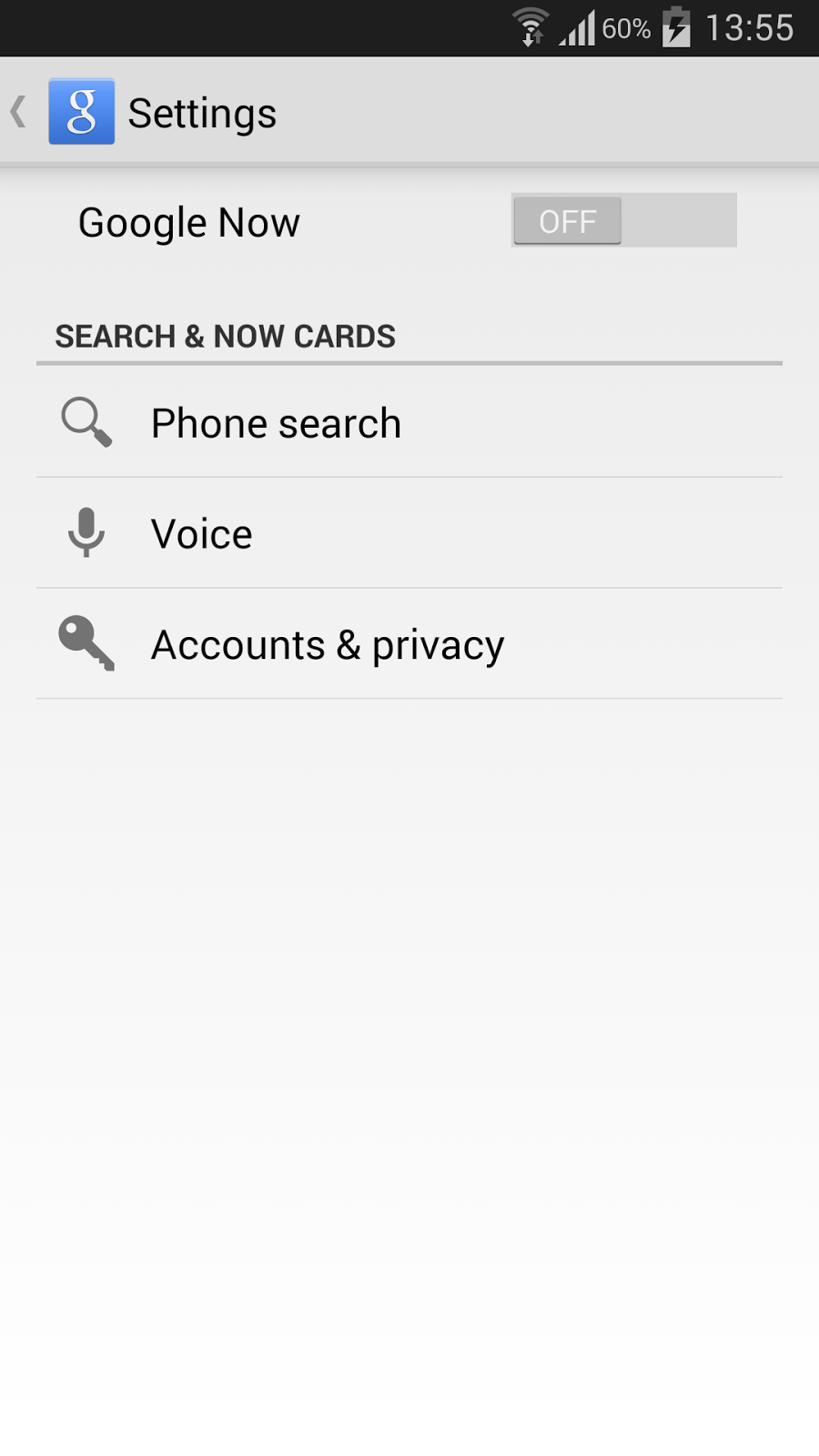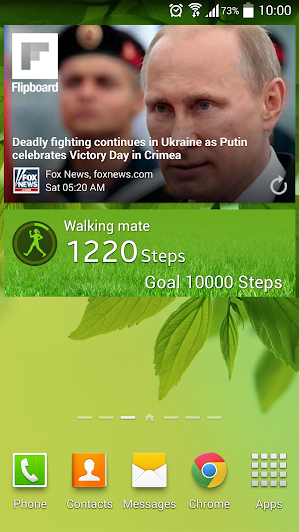Android for Work

I recently tried Android for Work (also known as Work Profile). It is similar to the multiple user I wrote about previously except that the apps reside within the primary user account. This approach as a few advantage over the multiple user account, they are: Alarm from the work profile will appear on the screen. In multiple user mode, only alerts of the active (selected) profile are visible. The problem of turning on the Do Not Disturb and switching profile will not happen. This option is available in more brands of Android phones. Will not encounter issues of non responsive screen (i.e. keyboard for entering password does not appear) is drastically reduced ~ not too sure whether this is an issue with my phone or the general problem with using multiple user. The Device policy is applied only within the work profile. The disadvantage of using the work profile is that applications that can be added to the work profile are restricted by the Company administrator. In order to